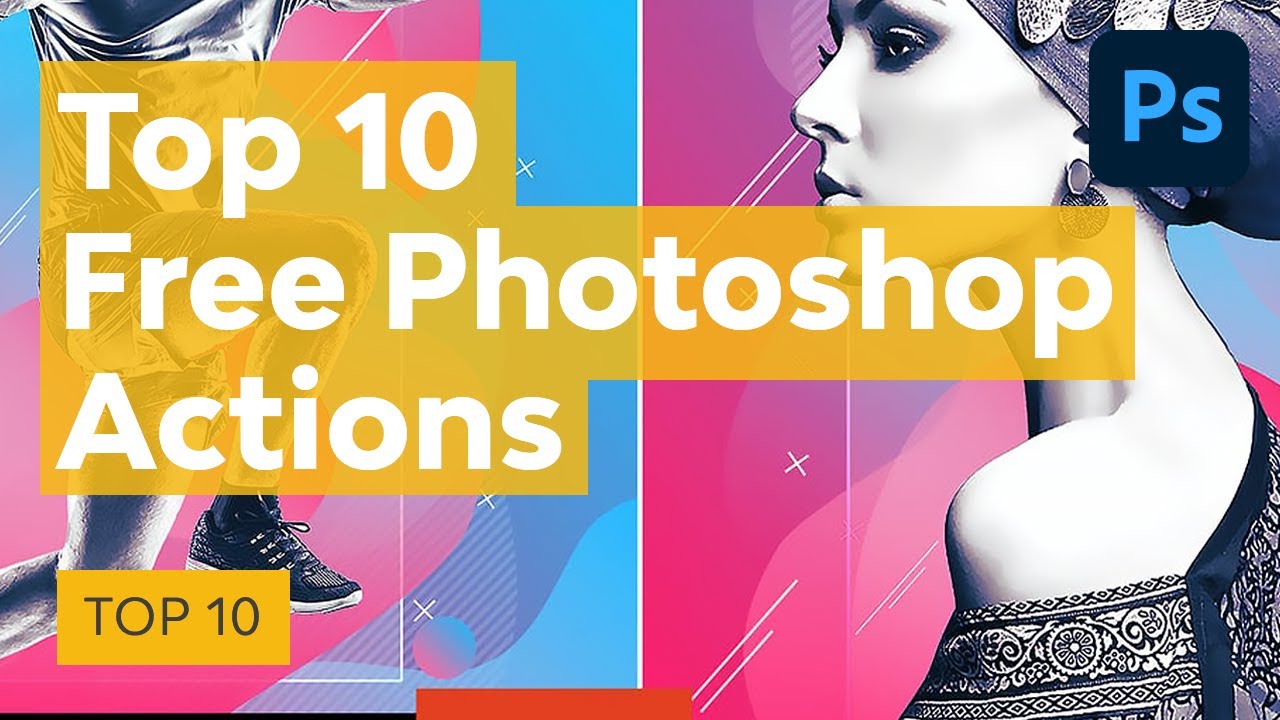Book Description: * A hot seller in previous editions, totally revised and updated for the new-est release of Adobe Photoshop, the world’s most popular image editing application
* Features 50 easy, impressive techniques beginners and experienced image editors alike can implement almost instantly to enhance the quality of their work
* Includes many all-new techniques, all explained step by step with lavish full-color illustrations
* Discusses traditional photo effects, techniques for combining photos, natural media and graphic arts techniques, animating artwork, digital photo blends, and much more, with detailed discussions that help readers learn to adapt the techniques for their own needs
* CD-ROM includes all images from the book as well as valuable utilities
Reviews:
- Topnotch starter-to-intermediate guide; superb gallery on CD: Of all the books read – starting with Elements – it was Greg Georges who convinced me that RAW (“digital negative”) photography is the quality way to go. Finding 8-bit Elements inadequate to the task, I switched to Photoshop and bought the companion “50 Fast Techniques”. Sure wasn’t a bit disappointed. In fact, this is a considerable step up in quality as the production is much superior to earlier books (recycled paper, with centerpiece color plates). This book is on a par with other topnotch Photoshop tutorials in being printed on quality paper, with color images on each page, and an attractively conservative layout to bring home the message. Several unique features put this title on the front burner, not the least are the excellent ‘full-strength’ unedited images on the CD [Scott Kelby, take note], and the crisp explanations for more arcane (but very productive) features such as the histogram. Moreover, Chapter 1 (first 6 Techniques) is one of the best introductions around to the workspace and how to set its default selections. Chapter 2 (next 6 Techniques) introduces the basics of color correction, and Chapter 4 (5 Techniques) provides excellent guidance to enhancing portraits. In between are some gems and pearls, while other techniques are more gee-whiz than broadly useful, seemingly in an attempt to fill the “50” numbers quota. In fact, the book no longer is well served by its irrelevant title; the author is fully qualified to go head-to-head with his peers in writing a comprehensive, understandable, and yet eminently readable tutorial to take Photoshop users from newby to medium-skill level, with some advanced bonus teasers thrown in.
- Solid and Useful: I found this book to be loaded with useful, accessible techniques — all supported by beautiful photographs. So many Photoshop tips books are packed with teasing, stunning images, but with techniques that tend to be difficult and focused on the esoteric. Fortunately, Gregory Georges keeps this one grounded in the real world, beginning with a step-by-step technique for properly setting up Photoshop, and moving on to scores of great effects – some subtle, some “wow” -that have allowed me to take my own photography and “kick it up a notch”! I especially have enjoyed the techniques for revealing detail in shadows and highlights, creating a duotone and adding “punch” to a black and white photo. An added bonus is a set of techniques using third-party plug-ins that are free and easily accessible online, though a few of those were for use with cameras other than the one I own. Mr. Georges is apparently an actual, working photographer, and in this book he always keeps his “focus” on meaningful results.
More to read: Advantages of optimizing your plumbing service website with an SEO campaign